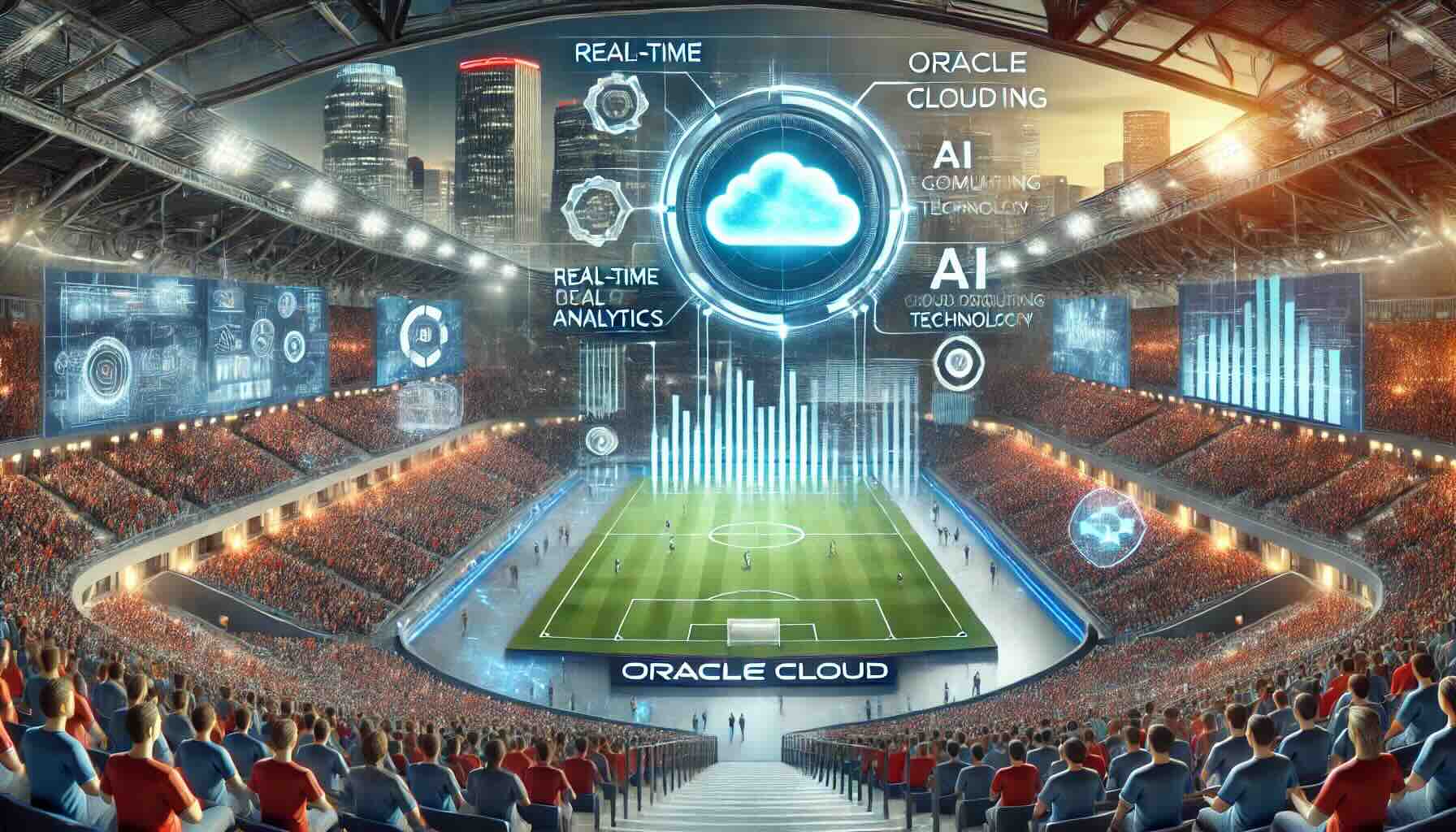Best ERP Model: A Comprehensive Guide to Choosing the Right Fit for Your Business

When businesses seek to optimize their operations, integrate diverse processes, and scale efficiently, selecting the best ERP model becomes a critical decision. ERP (Enterprise Resource Planning) systems streamline business functions like finance, HR, supply chain, and customer relationship management into one cohesive platform. However, with various ERP models available, finding the best fit requires an understanding of your business needs and the features each model offers.
This guide explores the key ERP models, their features, and how to choose the best ERP model for your business.
What is an ERP Model?
An ERP model refers to the structural approach of an ERP system, encompassing its architecture, deployment methods, and functionality. These models can range from traditional on-premise setups to modern cloud-based and hybrid solutions, tailored for various business sizes and industries.
Types of ERP Models
1. On-Premise ERP
- Overview: Installed and hosted on a company’s local servers.
- Best For: Large enterprises with robust IT infrastructure and specific data security needs.
- Advantages:
- Complete control over data and systems.
- Customization capabilities tailored to specific business processes.
- Drawbacks:
- High upfront costs for hardware and implementation.
- Requires in-house IT expertise for maintenance and updates.
2. Cloud-Based ERP
- Overview: Hosted on remote servers and accessed via the internet.
- Best For: Small to medium-sized businesses (SMBs) and companies prioritizing scalability and lower upfront costs.
- Advantages:
- Lower initial investment and faster deployment.
- Regular updates and minimal IT maintenance.
- Accessible from anywhere with an internet connection.
- Drawbacks:
- Dependency on internet connectivity.
- Concerns over data security and compliance.
3. Hybrid ERP
- Overview: Combines on-premise and cloud functionalities.
- Best For: Organizations transitioning to the cloud or with specific hybrid requirements.
- Advantages:
- Flexibility to retain critical systems on-premise while leveraging cloud benefits.
- Gradual transition allows businesses to adapt to modern ERP solutions.
- Drawbacks:
- Complexity in managing dual systems.
- Potential higher costs due to maintaining both infrastructures.
4. Industry-Specific ERP
- Overview: Tailored ERP systems designed for specific industries like manufacturing, healthcare, retail, or logistics.
- Best For: Companies with niche requirements that general ERP systems can’t fully address.
- Advantages:
- Pre-configured features and tools aligned with industry standards.
- Faster implementation due to reduced customization.
- Drawbacks:
- Limited flexibility if the business diversifies beyond its primary industry.
- May involve higher costs compared to generalized ERP systems.
5. Open-Source ERP
- Overview: ERP platforms with open-source code that businesses can modify.
- Best For: Tech-savvy organizations with internal development teams.
- Advantages:
- Cost-effective with no licensing fees.
- High customization potential.
- Drawbacks:
- Requires significant technical expertise.
- Limited vendor support.
How to Choose the Best ERP Model
Selecting the best ERP model requires careful consideration of your organization’s size, goals, budget, and technical requirements. Here are the critical factors to guide your decision:
1. Understand Your Business Needs
- Identify core functions requiring integration, such as finance, HR, or inventory management.
- Evaluate the scalability of your business to ensure the ERP can grow with you.
2. Budget and Cost Analysis
- Calculate both upfront and ongoing costs, including licensing, implementation, and maintenance.
- Consider total cost of ownership (TCO) over the ERP’s lifespan.
3. Customization and Flexibility
- Assess how much customization your business needs and whether the ERP model can accommodate these requirements.
- Opt for industry-specific solutions if your operations demand specialized features.
4. Deployment Preferences
- Determine whether your business prefers an on-premise, cloud, or hybrid setup based on data security, IT resources, and accessibility needs.
5. Integration and Compatibility
- Ensure the ERP model integrates seamlessly with your existing software and tools.
- Check for support for third-party integrations to future-proof your system.
6. Vendor Support and Reputation
- Research vendor reliability, support services, and system updates.
- Look for references, case studies, and client testimonials to gauge vendor performance.
7. Regulatory Compliance and Security
- Ensure the ERP model complies with industry-specific regulations and data protection standards.
- For cloud-based solutions, verify the provider’s security certifications and policies.
Leading ERP Models in the Market
Here are some of the top ERP models available today:
- SAP S/4HANA
- Focus: Large enterprises with complex operations.
- Key Features: Real-time analytics, advanced AI capabilities, and industry-specific modules.
- Oracle NetSuite
- Focus: Small to medium-sized businesses.
- Key Features: Scalable cloud-based ERP with CRM and e-commerce integration.
- Microsoft Dynamics 365
- Focus: Businesses of all sizes seeking hybrid capabilities.
- Key Features: Modular architecture, seamless Microsoft Office integration, and AI-driven insights.
- Odoo
- Focus: Businesses seeking open-source ERP.
- Key Features: Flexible, cost-effective, and customizable modules for various industries.
- Infor CloudSuite
- Focus: Industry-specific ERP solutions.
- Key Features: Tailored tools for manufacturing, healthcare, and logistics sectors.
Benefits of Choosing the Right ERP Model
The best ERP model can revolutionize your business processes. Key benefits include:
- Enhanced efficiency and productivity through automation.
- Improved decision-making with real-time data insights.
- Streamlined operations and reduced operational costs.
- Scalability to support business growth.
Conclusion
Choosing the best ERP model is not a one-size-fits-all decision—it requires a deep understanding of your organization’s goals, challenges, and technological capabilities. Whether you’re a startup seeking cost-effective cloud solutions or a large enterprise in need of robust on-premise infrastructure, the right ERP model will empower your business to operate efficiently and thrive in a competitive market.
Evaluate your options carefully, consult with vendors, and prioritize flexibility and scalability to ensure long-term success. The best ERP model isn’t just about features; it’s about aligning with your vision for the future.
To compare these ERP models and many more, you can use our new AI-powered Compare ERP tool. It’s free to use and you get a guaranteed discount on your first year’s licence fees with a referral from Compare ERP.