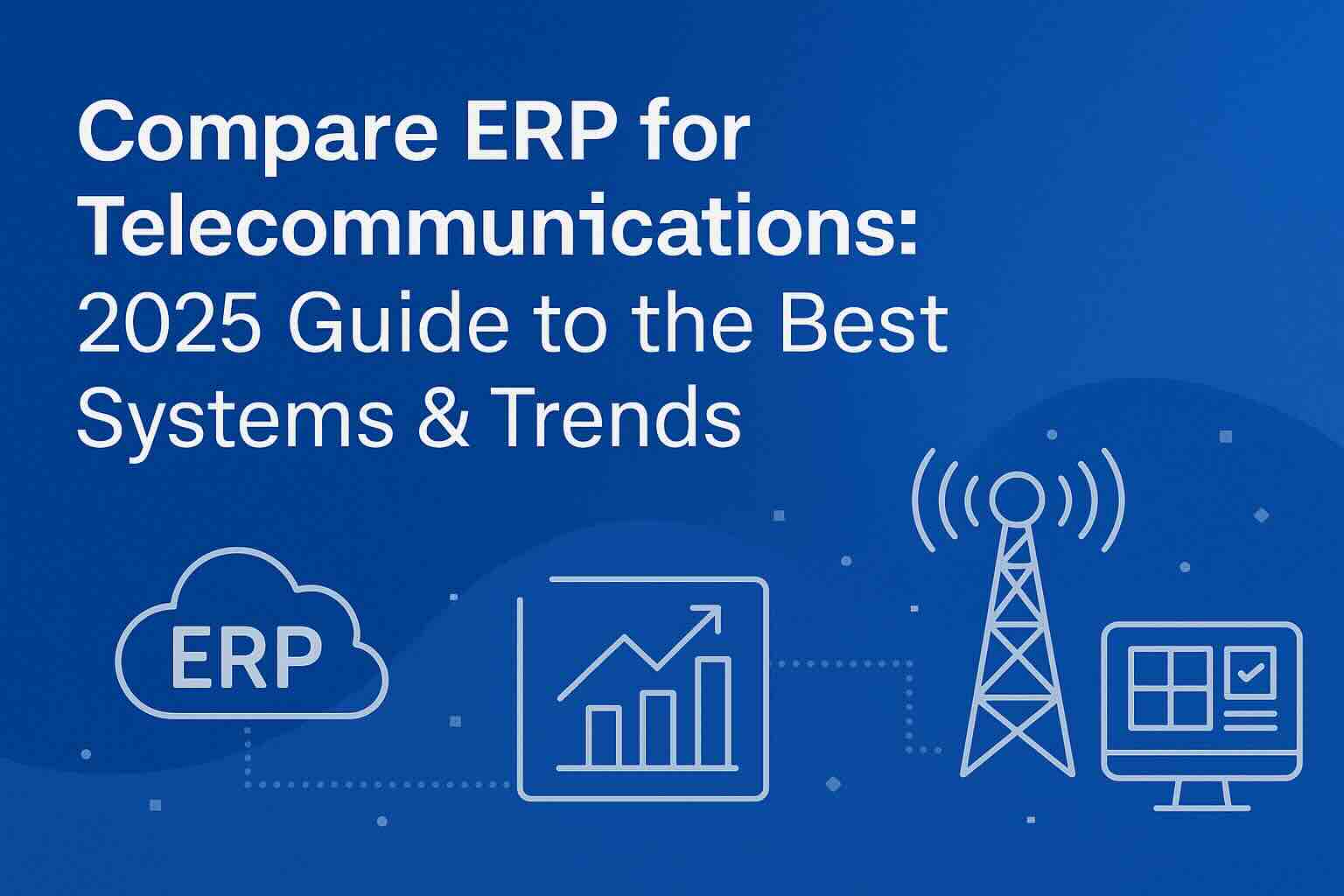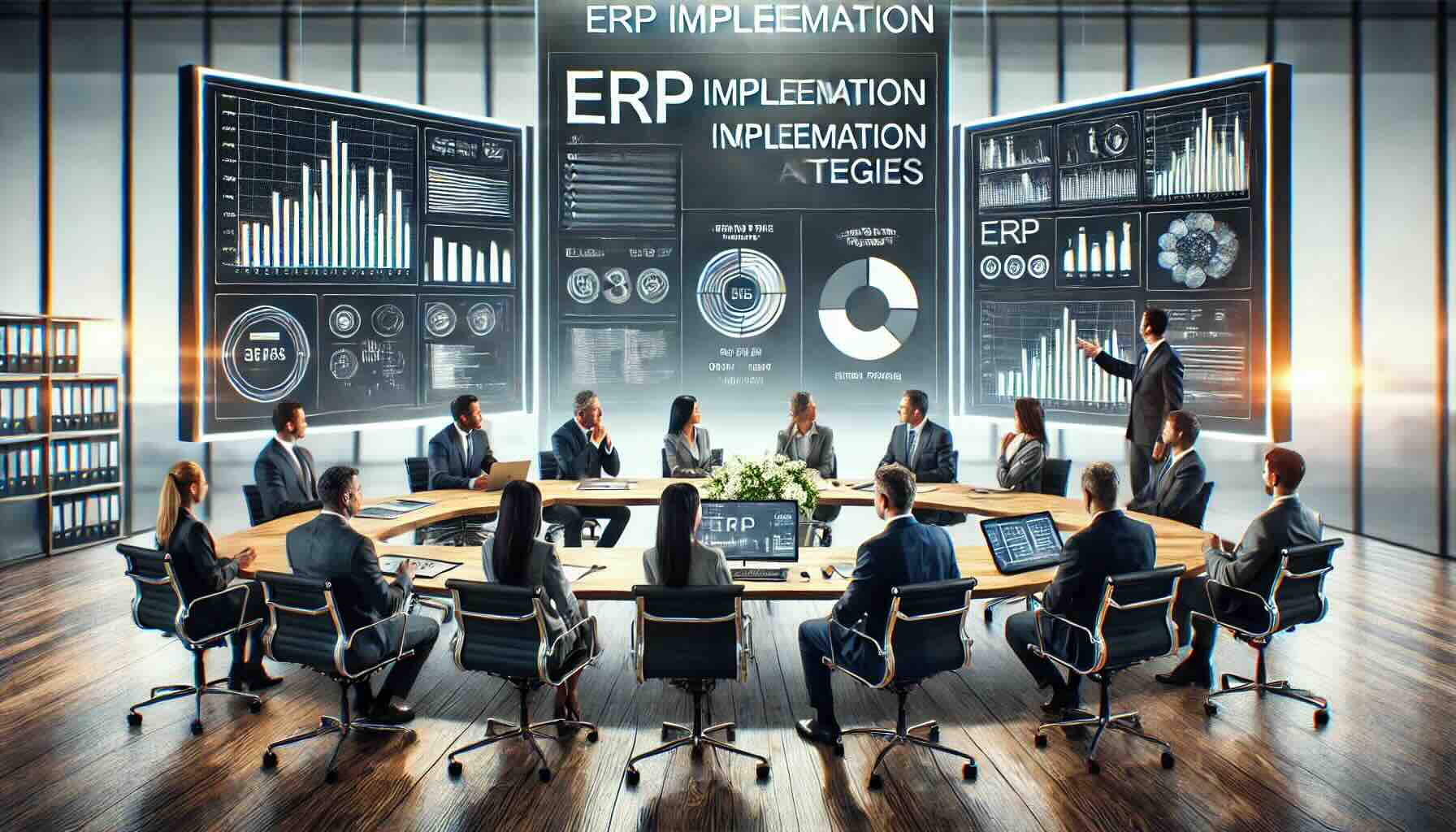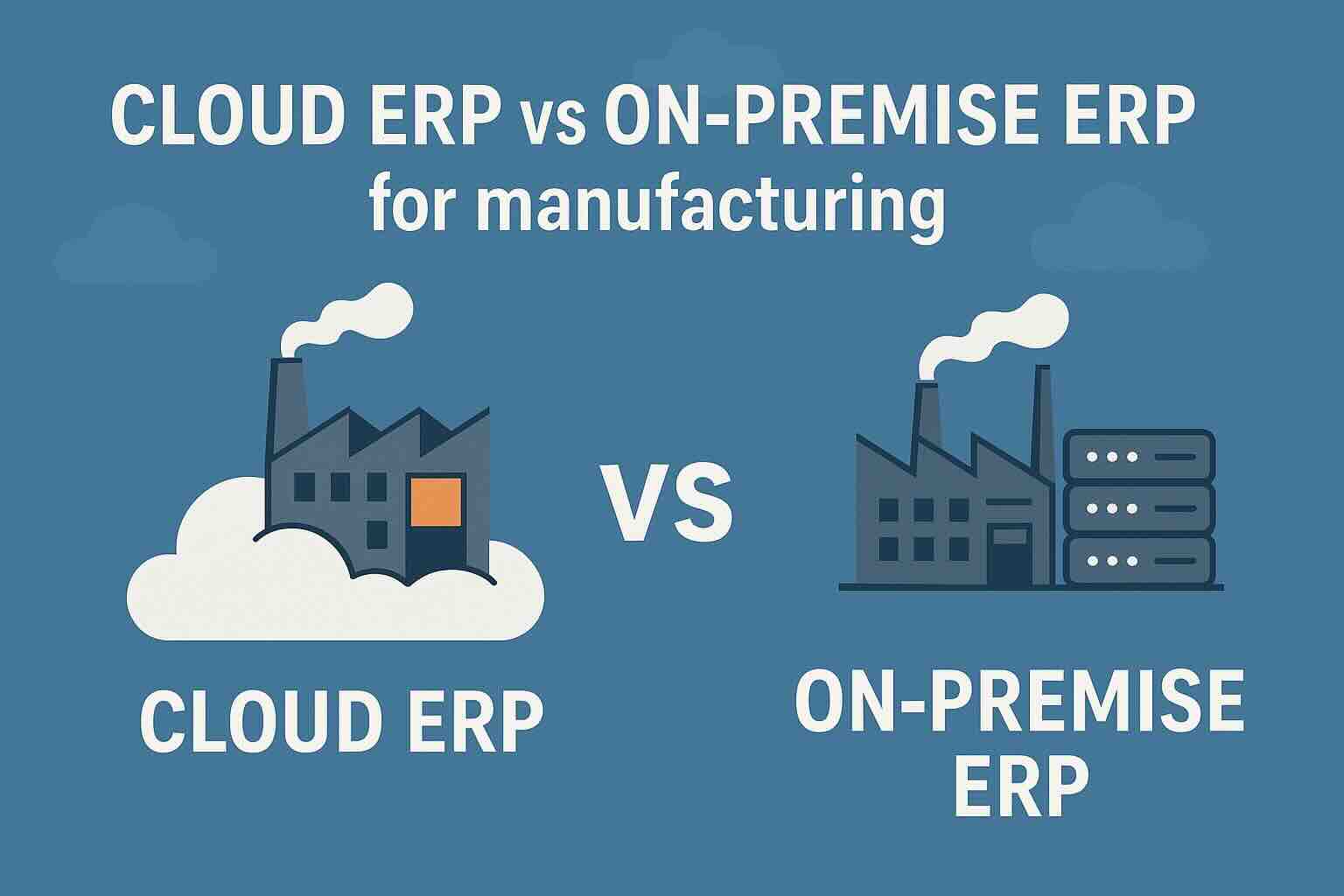Compare ERP for Professional Service Firms

Professional service firms operate in a uniquely demanding environment where time, expertise, and client relationships drive revenue. Whether your organization is focused on consulting, legal services, engineering, or accounting, having the right Enterprise Resource Planning (ERP) system can dramatically improve efficiency and profitability.
However, not all ERPs are created equal. To make an informed decision, it’s essential to compare ERP for professional services with a clear understanding of the specific needs of service-based businesses. This blog highlights what to look for, evaluates leading ERP platforms, and helps guide your selection process.
Why ERP Matters for Professional Services
Unlike product-based businesses, professional service firms depend on their people and projects. This makes it critical to choose an ERP that can handle service delivery, time tracking, billing, and resource management—functions that are often underdeveloped in traditional systems.
With the right ERP, your firm can:
-
Track billable time and expenses accurately
-
Manage client projects from start to finish
-
Allocate staff efficiently based on workload and availability
-
Gain real-time financial visibility
-
Simplify compliance and reporting
Core Features to Prioritize
When you compare ERP for professional services, the following features should be top of mind:
Project and Resource Management
Track the full lifecycle of each project while ensuring the right resources are assigned effectively.
Time and Expense Tracking
Easy-to-use tools for logging time and expenses encourage staff compliance and enable accurate billing.
Integrated CRM
Keep client information, proposals, and communications centralized to improve service delivery and collaboration.
Financial Management
Support for budgeting, revenue recognition, forecasting, and multi-entity operations is essential.
Reporting and Analytics
Access to real-time dashboards and KPIs enables better strategic decisions and operational efficiency.
Compare ERP for Professional Services: Top 6 Platforms
Here’s a breakdown of leading ERP platforms designed for the needs of service-based businesses—each with clearly defined strengths and drawbacks.
1. NetSuite ERP
Best for: Mid-sized firms with complex service delivery needs
Positives:
-
Strong in project accounting and resource planning
-
Native CRM and PSA capabilities
-
Scalable and cloud-based
Negatives:
-
Steep learning curve
-
Requires technical expertise for advanced customization
To find out more about NetSuite you can visit this link.
2. Deltek Vision / Vantagepoint
Best for: Firms in architecture, engineering, and consulting
Positives:
-
Designed specifically for professional services
-
Comprehensive tools for time tracking, billing, and project management
-
Strong reporting and analytics
Negatives:
-
Relatively high cost
-
Some users find the interface rigid or outdated
To find out more about Deltek you can visit this link.
3. Microsoft Dynamics 365
Best for: Organizations already embedded in the Microsoft ecosystem
Positives:
-
Modular platform tailored to business needs
-
Seamless integration with Microsoft Office and Teams
-
High degree of customization
Negatives:
-
IT-heavy implementation and maintenance
-
Customization and integration can take significant time
To find out more about Microsoft Dynamics you can visit this link.
4. SAP S/4HANA Cloud
Best for: Large or enterprise-scale service firms
Positives:
-
Industry-leading reporting and analytics
-
Strong support for complex financial environments
-
Scalable for global operations
Negatives:
-
High total cost of ownership
-
Lengthy and complex implementation process
To find out more about SAP S/4HANA you can visit this link.
5. Workday
Best for: Service firms with a focus on HR and workforce management
Positives:
-
Robust talent management and staffing capabilities
-
Intuitive interface and user experience
-
Strong financial tools for planning and analysis
Negatives:
-
Cloud-only deployment
-
Limited third-party integrations
To find out more about Workday you can visit this link.
6. Infor CloudSuite™ Professional Services
Best for: Project-driven firms seeking industry-specific functionality
Positives:
-
Built specifically for professional services and project-based firms
-
Strong in project costing, contract management, and resource planning
-
Modern, cloud-based architecture with industry depth
-
Scalable for mid-size to enterprise firms
Negatives:
-
Fewer integrations than more established ERP giants
-
May require partner support for advanced configurations
To find out more about Infor you can visit this link.
How to Effectively Compare ERP for Professional Services
Follow these steps to find the right solution for your firm:
1. Identify Core Business Challenges
Determine where inefficiencies lie—such as poor resource allocation, delayed billing, or lack of visibility into projects.
2. Engage Key Stakeholders
Involve leaders from operations, finance, HR, and project management to ensure a system that meets practical needs.
3. Evaluate Scalability
Choose an ERP that can support your growth strategy, including expansion to new service lines or regions.
4. Analyze Total Cost of Ownership
Include all implementation, training, and support costs—not just the licensing fees.
5. Research Vendor Experience
Look for vendors with a track record in your industry and positive feedback from similar firms.
Final Thoughts
To compare ERP for professional services effectively, you need to focus on the unique operational challenges of service-based businesses. It’s not just about features—it’s about fit. The right ERP platform can empower your teams, streamline billing, and increase visibility into your firm’s most important assets: people, time, and projects.
Take your time, evaluate thoroughly, and choose a system that will support your firm’s success well into the future.
Find the Perfect ERP in Minutes
Choosing the right ERP can transform your business. With our AI-powered Compare ERP tool, you can quickly explore and compare solutions tailored to your needs. Get a personalized recommendation in less than five minutes. Our advanced engine analyzes millions of data points across 100+ ERP solutions, delivering your top three picks based on your business priorities. Best of all, it’s completely free. Take the first step toward streamlining operations and boosting productivity – start comparing today!